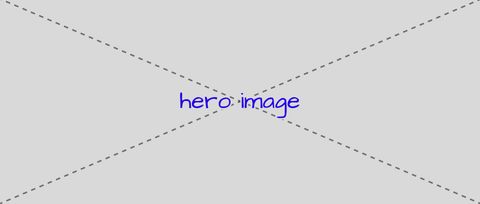It’s time to start a new project. You want users, so the first thing you
do is add a user model with username and password fields and – whoa,
hold up.
What’s that username again? Is it the user’s email address? Is it an
arbitrary nickname that the user can choose? Is it an automatically
generated identifier that should never change?
A Rose by Any Other Name Would Not Be Able To Log In
It’s not for nothing that they say naming things is one of the hard
problems in computer science. For modeling user accounts there are
three different name fields that you probably want, and for the sake of
avoiding confusion let’s not call any of them the username:
- The user id. This is the permanent, unchanging identifier of a
particular user. It may be generated randomly or it may be an
incrementing number, but the important thing is that it should not
have any inherent meaning, and it should never change. That makes it
safe for use internally throughout the system as a foreign key to
refer to the user.
- The display name or screen name. This is what will actually be
shown when referring to the user in the UI and notifications (to the
user themself or to other users). This should be chosen by the user
with few limitations (except perhaps on length or to avoid excessive
whitespace). That gives users full flexibility to use their offline
name (including in other writing systems), nickname, stage name, or
even emoji. If it will be shown to multiple users, consider making
it be unique to avoid confusion. It should be editable.
- The login. This is what the user will type to log in to the
system (or what their password manager will type for them). You may
be tempted to let users choose their own login, but we prefer to use
their email address because it makes it less likely that the user
will forget their login. Whatever it is, it must be unique among all
the users, and should be editable. If it’s the email address,
changing it should require responding to a verification email to
verify control of the email account. (Some systems may want to allow
a user to set up multiple logins including various email addresses,
phone numbers, or social accounts.)
You probably noticed I did not include the user’s given and family
names (and middle name and maiden name and…). Avoid collecting these as
separate fields unless you need to, i.e. for official or legal purposes.
Keep in mind that the preferred order of these names varies in different
cultures (so avoid calling them “first name” and “last name”). And keep
in mind that they may change over time. Names are hard.
Building this User Model in Django
We like Django for building backends. There are a number of ways to
extend Django’s default user model. Here’s our custom User model that
meets the above guidelines:
from django.db import models
from django.contrib.auth.models import PermissionsMixin
from django.contrib.auth.base_user import AbstractBaseUser
class User(AbstractBaseUser, PermissionsMixin):
email = models.EmailField("email address", unique=True)
name = models.CharField("name", max_length=30, blank=True, unique=True)
date_joined = models.DateTimeField(_("date joined"), auto_now_add=True)
is_active = models.BooleanField(_("active"), default=True)
objects = UserManager()
USERNAME_FIELD = "email"
REQUIRED_FIELDS = []
def get_full_name(self):
return self.name
def get_short_name(self):
return self.name
Like all Django models, it has a default id field which meets our
criteria for user id. There is a single name field which is used
when Django needs to display the user’s name via the get_full_name and
get_short_name methods. And it has an email field which enforces
uniqueness and is configured as Django’s USERNAME_FIELD (which is
really the login).
(Note: This model requires a custom UserManager – I won’t include that
here; see Vitor Freitas’ helpful How to Extend the Django User Model
article for details.)
Add this model to a new Django project (it’ll be easiest if you use it
from the start), configure it using the AUTH_USER_MODEL setting, and
you’ll be well on your way to never having to say the word “username”
again.
Did we miss anything important? Let us know via Twitter!